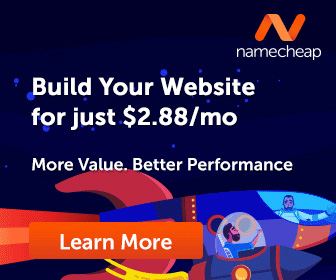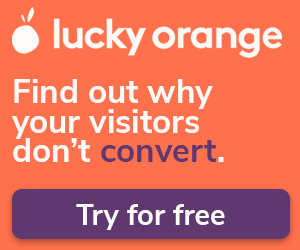Imagine, for a moment, walking into your favorite high-street store. You’re looking around, minding your own business, when a persistent sales assistant begins following you around, suggesting several relevant—yet expensive—items before you even get a chance to finish browsing.
Would you go back to that store, let alone buy any of those recommended products?
Probably not. And you’re not alone. Your website visitors feel the same way.
Many online stores add recommendations to their product pages, hoping to increase sales. But in reality, most product recommendations annoy customers because they target the wrong shoppers at the wrong time.
It’s crucial to know when and how to recommend products. If you get it wrong, visitors will abandon your site, or worse, move to a competitor. But if you get it right, and you master the above, you’ll increase your average order value on autopilot.
What’s better, and what I’m going to suggest here, in this post, is recommending the right products to the right person at the right time using website popups.
Doing so will help you:
- Capitalize on your website traffic without hurting conversion rates;
- Sell more without overwhelming website visitors with too many options;
- Make the right recommendations when your visitors need them;
- And more.
To help you with that, I’ve created seven eye-catching popup examples you can use on your site and divided them into categories, so you can easily follow along at home.
Table of Contents
- 1. Promote Your Bestsellers
- 2. Create Exclusivity with Special Picks
- 3. Tease the Possibility of Selling Out
- 4. Drive a Sense of Urgency
- 5. Cross-Sell During Checkout
- 6. Stop Abandoning Shoppers with Better Recommendations
- 7. Leverage Underused Pages
1. Promote Your Bestsellers
Have you ever been to a bookstore and found yourself gravitating toward the bestsellers section? Or stumbled on an online store and sorted a category page based on “most popular”?
If you have, you’re not alone.
Based on the principle of social proof, when a product is selling well, we believe that it’s for a good reason. If a certain item made it to the most popular list, we assume other people know something we don’t.
By leveraging this principle, you can put your bestsellers on display and draw your visitors’ attention to them, using a timely product recommendation popup.
With it, you can convert both first-time and returning visitors. All you need to do is to tweak your copy and call-to-action (CTA) to optimize them for users at different stages of the buyer’s journey.
For new visitors, you can frame your campaign copy around usefulness and guide them to better buying decisions:
Editor’s Note
Want more popup examples? Get immediate access to 100+ proven and tested popup templates (for free).
To make your popup less intrusive and give visitors space to look around, you can use a timed trigger to ensure that your campaign shows after, say, seven seconds.
For returning visitors, update your copy with a welcome message and your CTA with a more sales-driven one:
Sleeknote Insider Tip
If you’re a Sleeknote Insider, it takes seconds to set your campaign to show ONLY to return visitors.
If you don’t want to manually update your product names, prices, images, and links week after week, you can use dynamic recommendations and increase your revenue on autopilot.
2. Create Exclusivity with Special Picks
While promoting bestsellers to returning visitors works just fine, you can increase conversions and personalize your campaigns further with exclusive recommendations.
After all, those prospects are further down your sales funnel, and are, therefore, more likely to convert. By using exclusivity as a persuasion tool, you can make prospects feel like insiders.
Whether you want to target returning visitors, logged-in customers, or loyalty club members, you can easily show them the right messages by setting up the right conditions.
Curated product recommendations can take many forms—editor’s picks, staff favorites, expert recommendations, and so on. It’s a different type of social proof that adds authority to your brand and proves your expertise in your field.
Take a look at this popup example you can use to recommend exclusive products to return visitors:
Handpicked recommendations take more time, that’s a given. But it creates a sense of belonging and increases the likelihood of converting subscribers into buyers, and one-time purchases into repeat customers.
It takes a few clicks to set up the right conditions for the right visitors:
- Use the “New Visitor” condition to target returning visitors;
- Use the “Newsletter Subscriber” condition to show your campaign to existing subscribers;
- Use the SiteData condition to target logged-in customers or loyalty club members.
3. Tease the Possibility of Selling Out
Nobody wants to miss out on a good opportunity, and your visitors are no exception.
When an item is low-in-stock or available for a limited time only, consumers tend to assign greater value to the product. (Think about H&M’s designer collections or Starbucks’ pumpkin spice madness.)
Similarly, when a lot of people are paying close attention to a product, we tend to act quick and grab it before it’s gone.
Combining this principle of scarcity with social proof, you can promote the products that other visitors are currently viewing and add a virtual stamp of approval to them. This way, you can imply that those products may sell out any minute, without sounding too salesy.
Although teasing the possibility of selling out is an all-year-round strategy, it fits perfectly with the holiday season.
Since shopping for gifts is already a time-sensitive activity, you can convert more holiday shoppers, using a gentle nudge with your popups.
Take a look at this campaign example I made:
With a similar campaign, you can guide your visitors to better buying decisions to nudge them to make a purchase while stocks last (and before it’s too late.)
4. Drive a Sense of Urgency
Following a similar logic, limited-time offers help e-tailers increase their sales by focusing on the scarcity of time.
However, the offer itself isn’t always enough to convert prospects into customers. You also need to guide your website visitors in the right direction so they can find the right products to cash in on.
If you’re offering daily deals or time-sensitive coupons, you need to keep your product recommendations fresh and relevant.
The best way to achieve this is to show the bestselling products of the day in your popups and add an incentive to them.
Check out this example:
Whether you’re offering a discount code, a mystery gift, or free shipping for a limited time, support it with your latest bestsellers to keep your recommendations up-to-date.
Add a countdown timer to your campaign and drive a sense of urgency without overwhelming your visitors with too many options.
5. Cross-Sell During Checkout
Acquiring new customers is tough.
Chances are, you’re spending valuable time and resources to get new customers through the door each month.
That’s why, once you get a prospect to land your site and move them through your checkout process, you need to make the most of them.
Meaning, you need to use the power of cross-selling to increase your visitors’ average order value.
Although cross-selling during checkout is an effective revenue-booster, it performs better if you give visitors a compelling reason to spend more.
Nine out of ten consumers’ favorite shopping incentive, free shipping is one of the most attractive benefits you can offer to your customers. However, if you can’t afford to offer free shipping on every order, you can incentivize only high-value orders.
With a product recommendation popup that shows to the right users during checkout, you can nudge visitors to spend more and suggest relevant products to add to their cart.
Here’s how your popup might look like:
Using the Clerk element in our editor and the SiteData condition, you can insert recently bought products into your campaigns and show them to visitors below the required basket value for free shipping.
6. Stop Abandoning Shoppers with Better Recommendations
If you work in e-commerce, cart abandonment is likely one of your biggest nightmares.
Maybe you’re already using website popups, email campaigns, and even some advanced strategies to reduce cart abandonment.
While all the above work fine to convert on-the-fence prospects, some visitors still leave their baskets simply because they haven’t exactly found what they’ve been looking for.
Luckily, you can grab those visitors’ attention with a timely popup and recommend them relevant products based on the product category they’re interested in.
Take a look at how Apuls helps their visitors find the right products:
When you visit one of their category pages, Apuls, first, welcomes you with a teaser that reads, “Have you considered these exercise bikes?”
After spending around 15 seconds on the page (or if you click the teaser), they show you a slide-in campaign with three different products in that category:
In it, the company recommends three products at different price levels. What’s more, Apuls directly speaks to the buyer by describing these products as “high quality for a good price,” “for those who just get started,” and “for those who want the best.”
It’s an effective tactic for guiding your visitors in the right direction and, as a byproduct, reducing cart abandonment.
Product recommendation popups like the above perform well because:
- They target the right users who are viewing a specific category page;
- They recommend highly relevant products at three different price ranges; and
- They give visitors some time to look around rather than show up immediately.
If you want to show your campaign only on a specific category page and its subpages, use the “URL Matches” targeting option:
7. Leverage Underused Pages
It’s a common practice to make product recommendations on product pages, category pages, or homepages.
But there are other pages on your site that are like a goldmine waiting to be tapped. Not many online stores take advantage of these underused opportunities, and 404 pages are one of them.
By adding product recommendation popups to your error pages, you can ease your visitors’ frustration and help them find their way back.
It’s an excellent opportunity to engage your otherwise-lost visitors (and it’s super easy to apply to your site.)
Take a look at this popup example I created for my imaginary 404 pages:
It doesn’t need to get more complicated than this.
Another place you can turn frustrated users into happy customers is sold-out product pages. With a product recommendation popup, you can manage the disappointment and guide visitors in the right direction:
Whether you want to promote your bestselling products or highlight social proof with recently bought items, product recommendation popups like the above will improve the conversion rate of your underused pages.
With our HTML Condition, you can show or hide your campaigns based on the HTML content of your pages. For example, you can show your out-of-stock popup only on sold-out product pages.
Conclusion
Cross-selling is a double-edged sword. It might help increase your average order value, but it might also make you sound salesy.
If you want to increase your revenue without being too promotional (and without overwhelming your visitors with too many product options,) product recommendation popups are perfect for you.
The post 7 Product Recommendation Popups That’ll Boost Your Sales appeared first on Sleeknote.