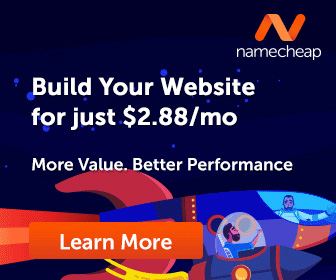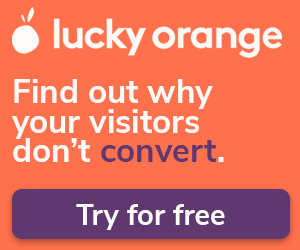One thing I’m always curious about when trying new software is how the company is using the product itself.
It’s one thing to talk about a product, but it’s another thing entirely to showcase how your company uses it to achieve the results you promise in your marketing.
Today, I’m going to put Sleeknote’s money where its mouth is and share seven ways we’re using our own product to get more leads and sales.
How Sleeknote Uses Sleeknote
- 1. Collect Emails from New Visitors
- 2. Lead Score Returning Subscribers
- 3. Offer a Preview of Our Book
- 4. Personalize on Money Pages
- 5. Showcase Our Product
- 6. Invite Bookings
- 7. Offer Help on Our Pricing
1. Collect Emails from New Visitors
The first, most obvious page we’re using Sleeknote is on our blog. We’re using a few variations on the traditional email popup, so let’s take each in turn.
i. Slide-In
One of the most popular popups we have on our site is our multistep slide-in popup that we show to all new blog visitors. (I’ve zoomed in on my browser for clarity.)
We show desktop users a teaser to tease our offer—access to our marketing resource—and use the form’s second step to showcase testimonials from other subscribers.
We’ve also translated a variation of this campaign into Spanish as we get many visitors from Spanish-speaking countries reading our translated content.
ii. On Mobile
We all know that more website visitors come from mobile than desktop. (Source.)
But does the same apply to conversion from a new visitor to an email subscriber?
We found from our research that indeed it does, with popups converting better on mobile (5.8 percent) than they do on desktop (3.11 percent).
For that reason, we’re also collecting emails on mobile, but with a slight alteration to our desktop version.
After running several a/b tests, we found that conversions were higher after removing the teaser and showing the final form from the start.
(Ignore the color; my browser is in dark mode.)
iii. Click-Trigger
In each article, we have a callout box that invites readers to enter their email in exchange for a lead magnet.
Our main lead magnet is access to all our marketing resources, but we vary the copy depending on the post’s category.
For instance, for a broad post, such as our post on satisfaction guarantees, the copy reads:
But for a more specific post under, say, our email marketing category, we list our best resources related to the post’s category:
When a reader clicks the anchor text, a click-activated popup shows, asking them for their email.
iv. Exit-Intent
We’re currently testing an exit-intent popup on our blog for desktop users—and the results have been interesting.
When we tested a popup with an image versus a GIF, previewing our marketing resource… the latter outperformed the former by 46.05 percent.
In the last 90 days, these four list building tactics combined have boosted our blog’s conversion rate from organic visitor to email subscriber by 46.28 percent.
2. Generate Leads for Sales
One of the biggest mistakes you can make with website popups, to collect emails or otherwise, is to treat new visitors and returning subscribers alike.
Asking a returning subscriber for their email address when they’re already on your list does more than hurt the user experience—it misses a chance to move subscribers further down the funnel.
Think about it. A subscriber returns to your site for a reason. They like, know, and trust your brand more than a new visitor. Why not nurture that relationship further?
With that in mind, we have a separate campaign for emails subscribers returning to our site.
In fact, if you’re a returning subscriber coming from an email promoting this post, you should see this campaign (depending on when and where you’re reading the post).
But if you’re viewing a non-blog page, you will see this popup promoting a free webinar (again, depending on when and where you’re reading this post).
If a returning subscriber registers for the webinar, we pass the lead to an Outbound salesperson to follow up with later. We know from experience that if a person registers for a lead generation webinar, chances are they’re a good fit for our product and are willing to start a free trial of our product.
Our example is one of the countless ways you can think about returning subscribers. For instance, if you’re in e-commerce, you could invite new visitors to join a giveaway and “activate” returning subscribers with a time-sensitive discount.
Create separate campaigns and offers for new visitors and returning subscribers, and you will move users down the funnel with much greater ease.
3. Offer a Preview of Our Book
In 2019, we published our first book called Built to Scale. But given the cost (€97), we knew some visitors would want to preview the book’s content first.
To help ease prospective buyers, we created a campaign that offered a free chapter—without having to enter their email. All the visitor had to do was click the campaign’s CTA, and the preview opened in a new tab.
We liked this popup so much that we duplicated it and customized it for our most recent book, Subscribe!
Of course, not everyone bought, but offering a preview helped visitors overcome buying objections without the need to leave the product page.
How can you copy what we’re doing? If you’re in e-commerce, you could offer a size guide. Or, if you’re in B2B, you could invite returning subscribers who visit your pricing page or book a demo of your product.
Whether you’re in B2B or e-commerce, don’t be afraid to offer visitors an opt-in free resource to help them make a buying decision.
4. Personalize on Money Pages
Transactional, or “money” pages, are pages on your website that are made with purchase intent in mind. In e-commerce, the obvious examples are product and checkout pages.
In B2B, by contrast, the less obvious examples are pricing and demo pages. At Sleeknote, we have several pages that can influence a free trial, and as such, use popups to nudge potential users.
To personalize our campaigns (not to mention showcase what’s possible with Sleeknote), we also integrate with Clearbit so that the popup’s copy includes the visitor’s company (if applicable).
For example, on our homepage, we have a campaign asking visitors to start a free trial. If you look at the teaser, you will notice that the copy says, “Sleeknote + Sleeknote.”
The reason that it says Sleeknote twice is because Clearbit recognizes that I work for Sleeknote. All we need to do is add a merge tag in our Campaign Builder, and Clearbit will do the rest.
However, if you work for a business that Clearbit recognizes, the copy will populate with your company’s name. (You can test it now for yourself here.)
We also use our geo-targeting feature to show a translated version of this popup to Danish visitors, as a fair percentage of our customers come from Denmark.
You might notice here that many of our campaigns focus on driving free trials. But in our experience, it doesn’t make sense to invite mobile users to start a free trial. Why? Because our software is best suited for desktop users. (I don’t care how responsive your favorite software is—the mobile version almost always fails in comparison.)
With mobile users in mind, we ask mobile visitors to book a demo rather than start a free trial.
Have a conversion goal in mind, by all means, but consider how achievable that goal is on devices other than desktop. You might be leaving conversions on the table.
5. Showcase Our Product
I mentioned before that the most obvious page we use Sleeknote is on our blog to collect emails. But there’s so much more to Sleeknote than collecting email addresses.
Given that most of our features are suited for e-commerce, there are more Sleeknote examples than we use ourselves. So, if we couldn’t showcase them all on our site, we did the next best thing…
We made an e-commerce website.
SleeknoteShop is more than a mock site to showcase our favorite use cases—it’s also a source of inspiration for our blog.
Say I’m writing an article about how to use a popup to promote new arrivals to returning subscribers, a super-specific use case. I wouldn’t want to spend time finding an example like that, so instead, I can show a real example on our Sleeknoteshop.
All I need to do is check our Notion page with all our current use cases, click the link to the page, and take a screenshot. I can even preview the popup with our new preview feature. (To see an example, click here.)
You don’t have to go to the lengths we have to promote your product, but having additional resources, like a website in our case, can often showcase your offer in ways that go beyond your brand.
6. Invite Bookings
As I mentioned above, if a new visitor is on mobile, we invite them to book a demo as it’s better for the user experience. No truer is this than on our popup examples page.
Here, anyone who is interested in Sleeknote can click one of our 120+ pre-made templates and have it live on their website within minutes, collecting leads and driving sales.
Even though this page is geared towards free trial signups, we added a second CTA, inviting users to contact one of our experts to get a tour of Sleeknote.
The common marketing consensus is not to have too many CTAs. And when focusing on one channel, such as email, it makes perfect sense. You don’t want to overwhelm readers with multiple choices.
But in our experience, there’s no harm in adding a second CTA if the first isn’t suitable for other devices such as mobile. Or, if the first CTA is too big of a request or prospects need more nurturing.
This leads me to the seventh way we use Sleeknote on our site.
7. Offer Help on Our Pricing Page
Buying online is a fairly straightforward process. Browse a product page or two, add items of interest to your cart, customize as needed, and you’re good to go.
Buying software, by contrast, can be more complex.
With many companies offering multiple features and multiple plans, it’s sometimes hard to know which plan is right for you, especially if the pricing page’s copy isn’t clear or you want something that isn’t mentioned on the page.
This is something we gave considerable thought to when revamping our pricing page recently.
While we put a lot of time and effort into our copy, explaining each plan as carefully as possible, invariably, prospects will have further questions, which is more than understandable, if not expected.
To help prospective buyers as much as possible, we have a campaign inviting them to contact Mogens, our CEO, if they have any further questions.
The jury’s out on whether the campaign will perform. But the promise that Mogens will get back to them with an answer personally is a nice added personal touch and something we haven’t seen other providers offer.
Conclusion
We’ve written before about how to use Sleeknote and how Sleeknote works, but never about how we use Sleeknote at Sleeknote.
I’ve shared seven ways we use our own product in this post, but there’s so much more to Sleeknote than the examples I’ve mentioned here.
If you’re curious about our product, try Sleeknote for seven days, and one of our experts will make a free popup for you, at no obligation to you.
You won’t be disappointed.
The post How Sleeknote Uses Sleeknote: A Complete Guide appeared first on Sleeknote.