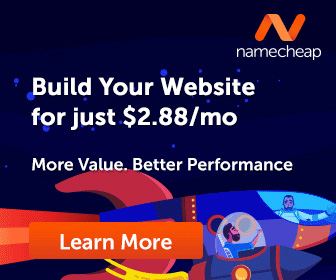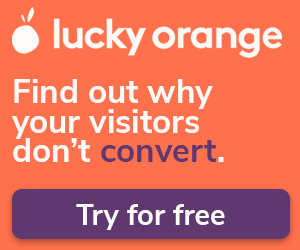Before writing, I need to address the elephant in the room.
There are a million and one popup builders on the Interwebs. Heck, many of them are available for free.
So, why invest in any lead generation tool, or even Sleeknote, for that matter?
That’s what I’m going to answer in today’s post. I’ll cover what Sleeknote is, seven of my favorite use cases, and why you might consider Sleeknote if you’re looking to personalize your popups better.
I’ll also answer my favorite frequently asked questions, including:
- “Are you a note-taking app?” (No)
- “Is SleekNot really the Internet’s favorite popup builder?” (It’s Sleeknote with an “e.” And yes. Believe what you read online); and
- “Can you use popups for more than collecting emails?” (I thought you would never ask! Read on, and I’ll show you how…)
Table of Contents
- 1. Grow Your List (The Right Way)
- 2. Enrich Your Leads
- 3. Reduce Cart Abandonment (But Not for All)
- 4. Retarget Return Visitors
- 5. Recommend Relevant Products
- 6. Get Targeted Feedback
- 7. Demonstrate Social Proof
1. Grow Your List (The Right Way)
The days of targeting all website visitors and asking them to join your email list are long gone.
Today, it’s better—and more profitable—to target the right visitors at the right time with the right offer.
With Sleeknote, you can customize your popups’ messaging in a variety of ways.
For instance, if a returning visitor is browsing a category page on your webshop, you can offer a category-specific discount.
Or, if a first-time visitor is reading your pricing page, you can invite them to get in touch.
The latter worked particularly well for marketing agency Growth Machine, which attributed $49,772 to one campaign.
The bottom line is you can grow your list. And you can do it without annoying your website visitors.
Further Reading
2. Enrich Your Leads
If you want to write better marketing emails, you need better segmentation.
And if you want better segmentation, you need to know as much as possible about your leads (ideally, as they’re joining your list).
The problem, as you likely know, is that with each additional input comes fewer conversions.
We found from our testing of 1+ billion popup sessions that popups with two input fields convert better than those with three by 206.48 percent.
With our Multistep feature, you can enrich lead data without losing conversions.
For instance, you can collect a visitor’s name and email in the first form. Then, in the second form, you can collect additional information such as their interests or preferences.
We’ve even found that popups with a second step see 76 percent of its subscribers input further details.
You don’t have to sacrifice quality for quantity. You can have your cake and eat it too.
Further Reading
3. Reduce Cart Abandonment (But Not for All)
Cart abandonment is a real problem for online retailers, with the average rate recently climbing to 88.05 percent across all industries.
To combat that, many online retailers offer a discount to abandoning visitors, and in doing so, hemorrhage its already dwindling profits.
Rather than offering a discount to all website visitors, we suggest targeting only visitors with a certain amount in their basket.
With our SiteData feature, you can trigger a campaign when a buyer has, say, $60 in their basket.
You recover an otherwise lost sale, and the buyer receives the nudge they need to complete their purchase.
Further Reading
4. Retarget Return Visitors
One common mistake marketers make with popups is ignoring where a visitor is in their journey.
A returning email subscriber sees a website popup asking for their email address (again). A return buyer sees a popup promoting a product they bought on their first visit. The list goes on.
With Sleeknote, you can make a popup for each stage of the visitor’s journey.
If you’re trying to get more orders, for instance, you could “activate” returning subscribers by offering a coupon.
Or, if, like Sleeknote, your goal is to “warm” marketing qualified leads (MQLs) to start a free trial, you could promote an upcoming webinar.
Using multiple campaigns effectively moves leads and customers down your funnel without being too aggressive.
And with Sleeknote, it couldn’t be easier.
Further Reading
5. Recommend Relevant Products
Recommending relevant products during checkout is an effective way to increase a customer’s average order value (AOV).
But what’s equally effective is recommending relevant products before a visitor checks out.
Not all visitors know what they’re looking for when browsing online. And those who do can fall into indecisiveness when given too much choice.
Further, many first-time visitors feel overwhelmed, especially if you have products that need further explanation.
One brand that solves both of those problems is fitness retailer, Apuls.
When browsing one of its category pages, the brand recommends three variations of an exercise bike based on price.
After clicking one of the options, the brand then shows a second campaign, offering assistance if needed.
Sleeknote even integrates with third-party apps like Clerk and Hello Retail, making it easy to recommend products based on what’s popular, trending, or more.
Further Reading
6. Get Targeted Feedback
You know the importance of asking for customers and even website visitors for feedback.
After all, with better feedback, you can improve your marketing, customer satisfaction, and hopefully, increase revenue.
But what you might not know is when you ask is as important, if not more important, than what you ask.
In our experience, we’ve found that asking a customer for feedback when they’ve taken a particular action is incredibly useful.
With Sleeknote, you can easily ask for feedback using one of our many pre-made templates.
[insert CtC here.]
But what’s most important is customizing your forms for mobile, given its limited screen space.
Copenhagen Airport used Sleeknote to ask mobile visitors if they had feedback after making a booking.
With that feedback, they were able better to improve the user experience for its booking page and boost customer satisfaction.
Further Reading
7. Demonstrate Social Proof
We all know word-of-mouth is useful in helping potential buyers make a purchase.
It’s one of the reasons highlighting customer testimonials is common in many e-commerce newsletters.
But that’s just the beginning.
Say you’re an e-commerce manager running an online retailer like Casper.
One way to nudge indecisive buyers could be to make a popup that invites them to read product reviews before buying.
You could even make the popup so that, when they’re on a product page, they can click the CTA button in the popup, the customer reviews page opens in a new tab to prevent them from leaving the page.
Best of all, with Sleeknote’s advanced rule engine, you could create multiple popups depending on who’s viewing the page.
For first-time visitors, you could ask for their email. But for returning subscribers that are coming from a promotional email, you could offer them more reviews.
The possibilities are only as limited as your imagination.
Further Reading
Conclusion
I’m going to go out on a limb here and assume if you’re reading this, I’ve piqued your interest, and you’re at least curious about Sleeknote.
If that’s the case, there’s only one thing left to do, and that’s to try Sleeknote for free.
Leave a comment below and let me know how it goes for you. I want to hear from you.
The post How Sleeknote Works: 7 Use Cases You Can Test appeared first on Sleeknote.