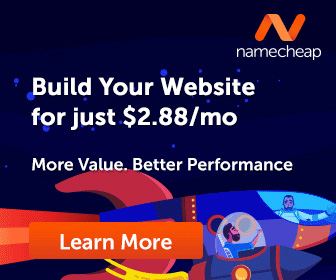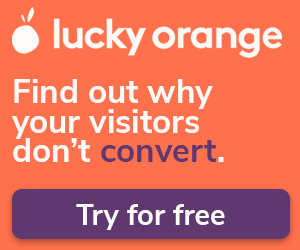Yesterday, I had the pleasure of meeting with a leading commercial real estate company in the region. He’s a long-time friend and a great networker, so we try to meet every few months. He asked me to meet with his team to discuss advancements in AI and how his team could best put AI and generative AI (GenAI) to use. Here are some of the things I focused on:
- Adoption: AI isn’t a feature; it will be an integrated utility ubiquitous to every platform we utilize. Because of this, I was quite abrupt with some of the hesitant team members and said that understanding prompts and AI strengths and weaknesses today will help advance productivity today and likely save their careers tomorrow as AI-driven automation assumes much of the work we do.
- Investment: Rapid advancements have produced millions of solutions. It resembles the early days of the Internet where we saw millions of products launch… but few succeeded. This stage will be followed by disruption… so heavily investing may be risky until some leaders pan out.
- Opportunity: While rapid advancement and disruption exist, businesses already have opportunities to leverage AI. We discussed some of his team’s internal processes that required a lot of hours, and two stood out: document automation and assembling research into usable content for prospects.
Businesses like the one I visited know that to stay healthy and competitive, they need to digitally transform to streamline their workflows, boost productivity, and gain a competitive edge in how they service their prospects and customers. Companies may not even be aware that document automation and AI solutions already exist that are truly affordable. One that stood out as I went home and did additional research was pdfFiller.
pdfFiller
Specifically, working with PDFs can often be time-consuming and complex, requiring manual editing and data extraction. Enter pdfFiller, an innovative platform that harnesses the power of artificial intelligence to simplify and enhance your PDF editing experience.
pdfFiller is an all-in-one PDF editor that combines the convenience of cloud-based document management with cutting-edge AI technology. This powerful platform enables users to create, edit, and manage PDFs effortlessly while leveraging intelligent tools to automate repetitive tasks and unlock valuable insights.
pdfFiller’s AI-Powered Features
pdfFiller has incorporated AI to enhance and automate the management, workflow automation, editing, and summarizing of your PDFs:
- AI PDF Editor: Experience a smarter and faster way to edit PDFs with pdfFiller’s AI-powered editor. This intelligent tool assists you in making content modifications, ensuring accuracy and saving valuable time.
- Chat with PDF: Use pdfFiller’s Chat with PDF feature to interact with your documents like never before. Ask questions, seek guidance, and receive instant suggestions for edits and improvements, all within the platform.
- Explain PDF: Gain a deeper understanding of complex terms and concepts mentioned in your PDFs with pdfFiller’s Explain PDF tool. This AI-driven feature provides instant explanations, making it easier to comprehend and process information quickly.
- Proofread PDF: Ensure your documents are error-free with pdfFiller’s AI PDF proofreader. This intelligent tool detects and corrects grammar, spelling, and punctuation mistakes, helping you maintain communication professionalism.
- Rewrite PDF: Instantly rephrase and refine the content within your PDFs using pdfFiller’s AI PDF rewriter. This tool improves clarity and readability, making your documents more engaging and effective.
- Summarize PDF: With pdfFiller’s AI PDF summarizer, you can save time and quickly grasp the essence of lengthy PDFs. This advanced feature condenses documents into concise summaries, facilitating faster comprehension and decision-making.
Embracing the power of AI-driven PDF editing is simple with pdfFiller. Start by creating an account or signing up for a free trial. Once logged in, upload your documents, and begin exploring the platform’s intuitive interface. Accept AI-generated suggestions for edits, utilize the Chat with PDF feature for guidance, and leverage the various AI tools to enhance your document processing experience.
pdfFiller’s Additional Features
In addition to its powerful AI capabilities, pdfFiller offers a comprehensive set of features to streamline your document workflows, whether it’s a contract, quote, MSA, SOW, or research document.

- Access an Extensive Online Library of Pre-Made Documents: Tap into a vast online library of pre-made document templates, saving time and effort in creating documents from scratch.
- Annotate PDFs: Add text, dates, images, shapes, or drawings to make your documents look professional and easily read. Enhance your documents with custom annotations for improved clarity and readability.
- Apply Custom Branding to Maintain a Professional Image: Personalize your documents with custom branding elements, such as logos and color schemes, to maintain a consistent and professional image across all communications.
- Centralize Access to Team Assets: Create a centralized repository for your team’s assets, ensuring easy access to critical documents and resources for improved productivity.
- Change the Structure of PDFs: Merge several documents into one, split one file into several PDFs, change the sequence of pages, or delete unnecessary pages. Restructure your PDFs to optimize document organization and efficiency.
- Collaborate with Team Members Effectively: Foster seamless collaboration among team members by enabling real-time document editing, commenting, and version control.
- Collect Data and Electronic Signatures: Gather important data and secure esignatures directly within the platform for a paperless and efficient workflow.
- Compliance: pdfFiller ensures compliance with industry standards such as GDPR, HIPAA, and maintains a robust vulnerability reporting policy.
- Convert Documents: Save your edited files in various formats, including PDF, DOCX, XLSX, PPTX, or JPEG. Easily convert your documents to the desired format for seamless sharing and compatibility.
- Convert Files to and from Various Formats: Easily convert files between different formats, ensuring compatibility and accessibility across multiple platforms and devices.
- Create and Edit PDFs Seamlessly: Effortlessly create and edit PDFs within the platform, ensuring a smooth and intuitive document management experience.
- Fill Out PDF Forms Efficiently: Type anywhere on a PDF or complete fillable fields to prepare any document, from a simple invoice to a tax form. Streamline your form-filling process for enhanced productivity.
- Handle PDFs on Mobile Devices for On-the-Go Productivity: Manage and edit PDFs on your mobile devices, enabling you to stay productive even when you’re away from your desk.
- Manage Documents Online with Ease: Access and manage your documents online from anywhere, anytime, using a user-friendly interface for efficient document management.
- Redact and Markup PDFs: Highlight text, leave notes and comments, and erase or blackout content for effective collaboration and prompt editing results. Collaborate seamlessly with team members using intuitive markup tools.
- Request Payments Securely: Integrate secure payment request functionality to streamline your billing process and ensure timely payments.
- Rewrite PDFs: Edit the content of your documents by adding more text or changing or deleting content while maintaining the initial formatting. Update your PDFs with ease while preserving the original layout and design.
- Save Reusable Templates for Frequent Tasks: Create and save reusable document templates to streamline repetitive tasks and maintain consistency across your documents.
- Share Documents via Link, QR Code, SMS, or Website Button: Distribute your documents using various sharing methods, including direct links, QR codes, SMS, or website buttons, for easy access and wide reach.
- Store Documents in Unlimited Cloud Storage: Securely store your documents in unlimited cloud storage, providing ample space for all your files and ensuring easy access from any device.
pdfFiller gives me the tools to customize forms specific to our office and our industry. I also love the ability to create templates for new documents that I design in-house. This cuts down on costs because these templates do not have to outsourced. It is all right there at my finger tips. One additional bonus specifically for me: everyone in our office knows my handwriting is difficult to translate. pdfFiller gives me a fast and efficient tool to complete documents and forms in a timely manner.
To start using pdfFiller, sign up for an account on their website. Once logged in, you can begin uploading your documents using the platform’s powerful editing tools. With an intuitive interface and helpful tutorials, you’ll easily navigate pdfFiller and start streamlining your document workflows in no time.
Start Using pdfFiller For Free!
©2024 DK New Media, LLC, All rights reserved.
Originally Published on Martech Zone: pdfFiller: The Ultimate AI-Powered PDF Editor for Streamlining Your Document Workflows