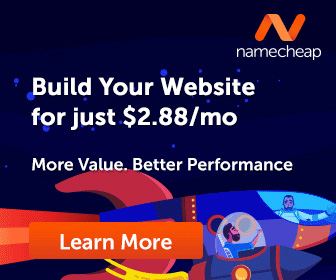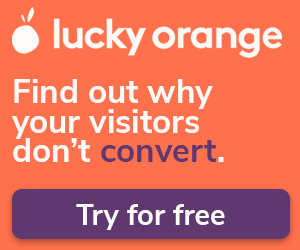Grow Your Nonprofit With the Help of User Generated Content (UGC)
Nonprofits are unique organizations impacting people’s lives all around the world. Don’t only empower your Employees to capture and share special moments, but get other people involved and make use of User Generated Content (UGC) to grow your Nonprofit.
Next to your employees, you probably have:
- Volunteers;
- People you’ve helped;
- People that love your work.
How do you centralize all the content that can be captured and empower people to share your mission all over the internet?
Let’s get into it and see how Nonprofits can Grow with the power of User Generated Content.
Chapters
- 1. Appoint a User Generated Content Coordinator
- 2. Set Up Your Tech Stack for Effective UGC Campaigns
- 3. How do you want to Receive Images and Videos Stakeholders Create
- 4. How are you Editing Videos and Images you Receive?
- 5. How do you Keep Track of What is being Shared Online?
- 6. How do you Create Effective Social Media Posts?
- Conclusion
1. Appoint a User Generated Content Coordinator
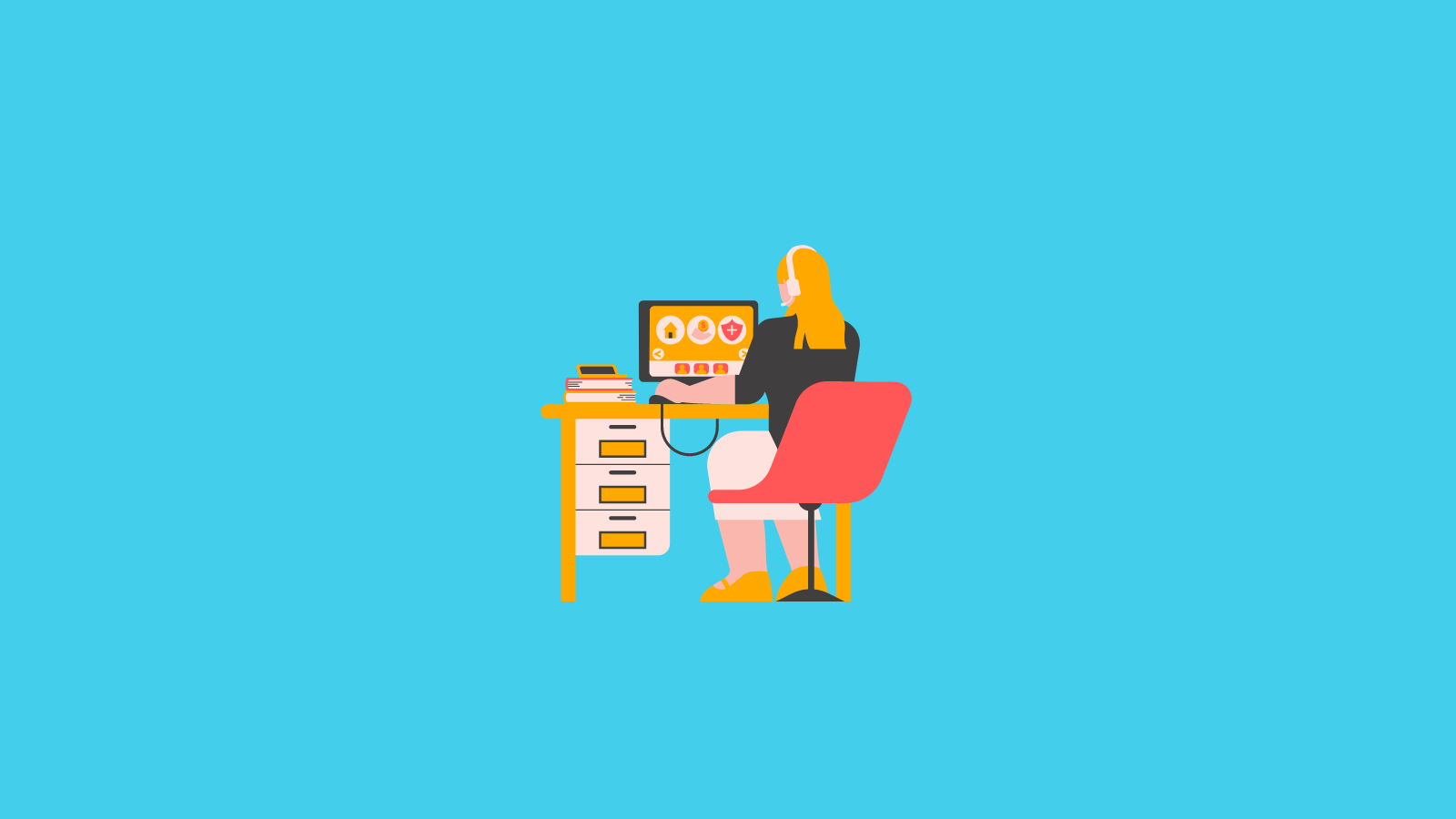
Imagine that you’ll be able to get dozens, hundreds, thousands, or even more people on board to capture beautiful moments related to your Nonprofit and you get people on board to share their stories.
You will need a coordinator to ensure content flows in the right direction and maybe even have her set up Brand Style Guidelines to help people understand how they can create more effective videos, images, stories, etc.
Charity: Water for instance shares in their Brand Style Guidelines that people should focus on capturing happy moments instead of sad moments. The more you can educate contributors, the more effective everyone can be.
The coordinator should also work on the tooling and empowerment of employees, volunteers, and contributors.
2. Set Up Your Tech Stack for Effective UGC Campaigns
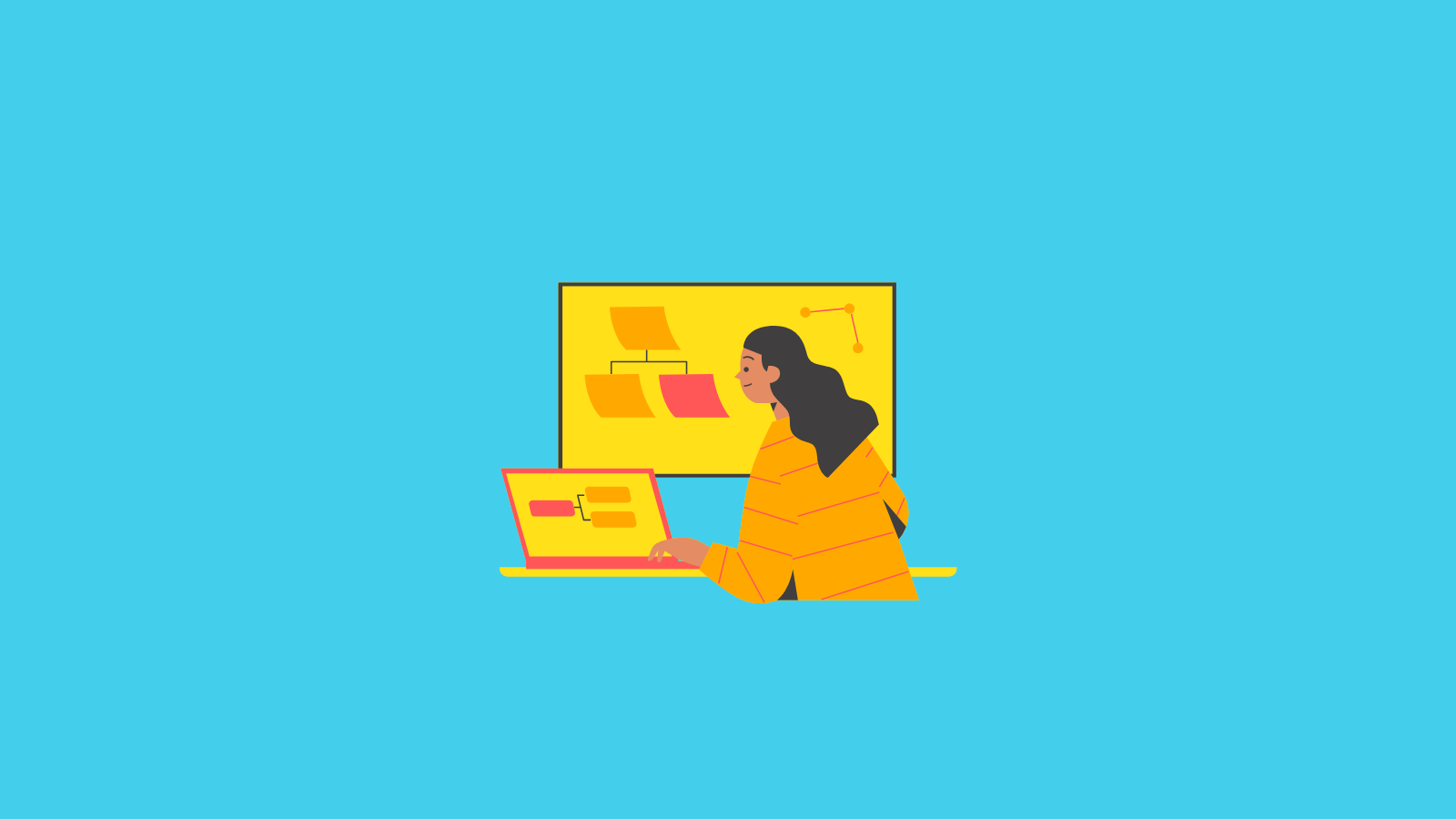
After you’ve appointed a USG Coordinator, it’s time to set up your Tech Stack.
You can start small and add new tools to your tech stack as you go.
When choosing your tools you need to think about:
- How do you want to communicate with Stakeholders?
- How do you want to receive the images and videos stakeholders create?
- How are you editing videos and images you receive?
- How do you keep track of what is being shared online?
- How do you create effective Social Media Posts?
Let’s go over a couple of the topics we’ve just mentioned. Some are pretty straightforward, so we won’t cover them in this post.
3. How do you want to Receive Images and Videos Stakeholders Create
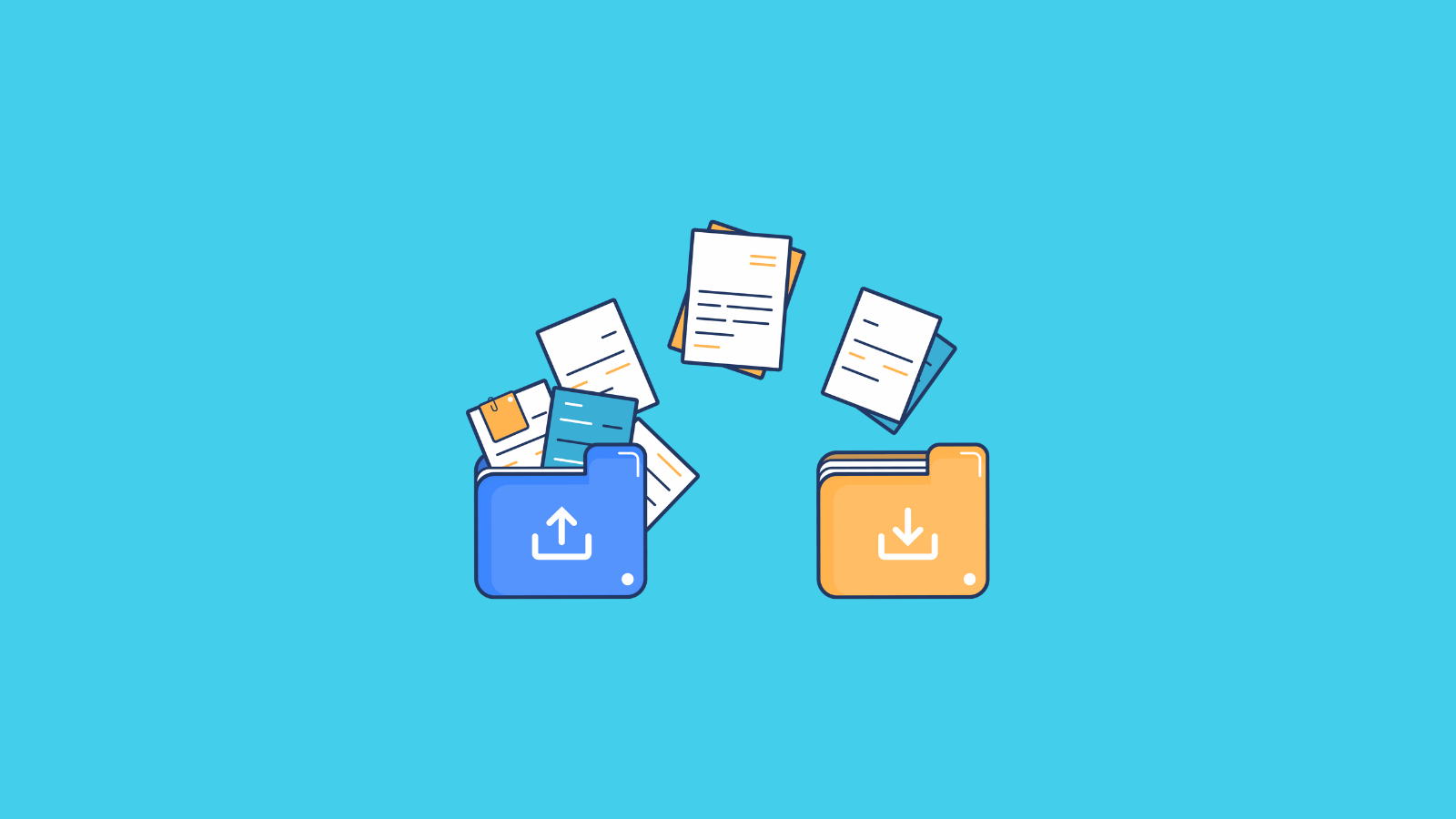
It’s amazing that your Nonprofit is helping people, animals, and the world and that people are more than willing to shoot amazing footage highlighting your impact.
The next step is to centralize where all the raw footage is being stored so you can create awesome content.
One of the most important things to keep in mind is ease of use for the contributors.
A free file transfer tool is perfect for three reasons:
- Contributors don’t need to create an account to share their files;
- Contributors can share their files directly from their mobile or laptop.
- Contributors don’t need any technical skills;
Here’s how simple the file transfer interface looks like:

Contributors can simply add their files, enter your email address, their own email address, and you’ll receive an email with a link to download the files without the files being compressed.
Make it easy for people to collaborate and more people will get involved.
4. How are you Editing Videos and Images you Receive?
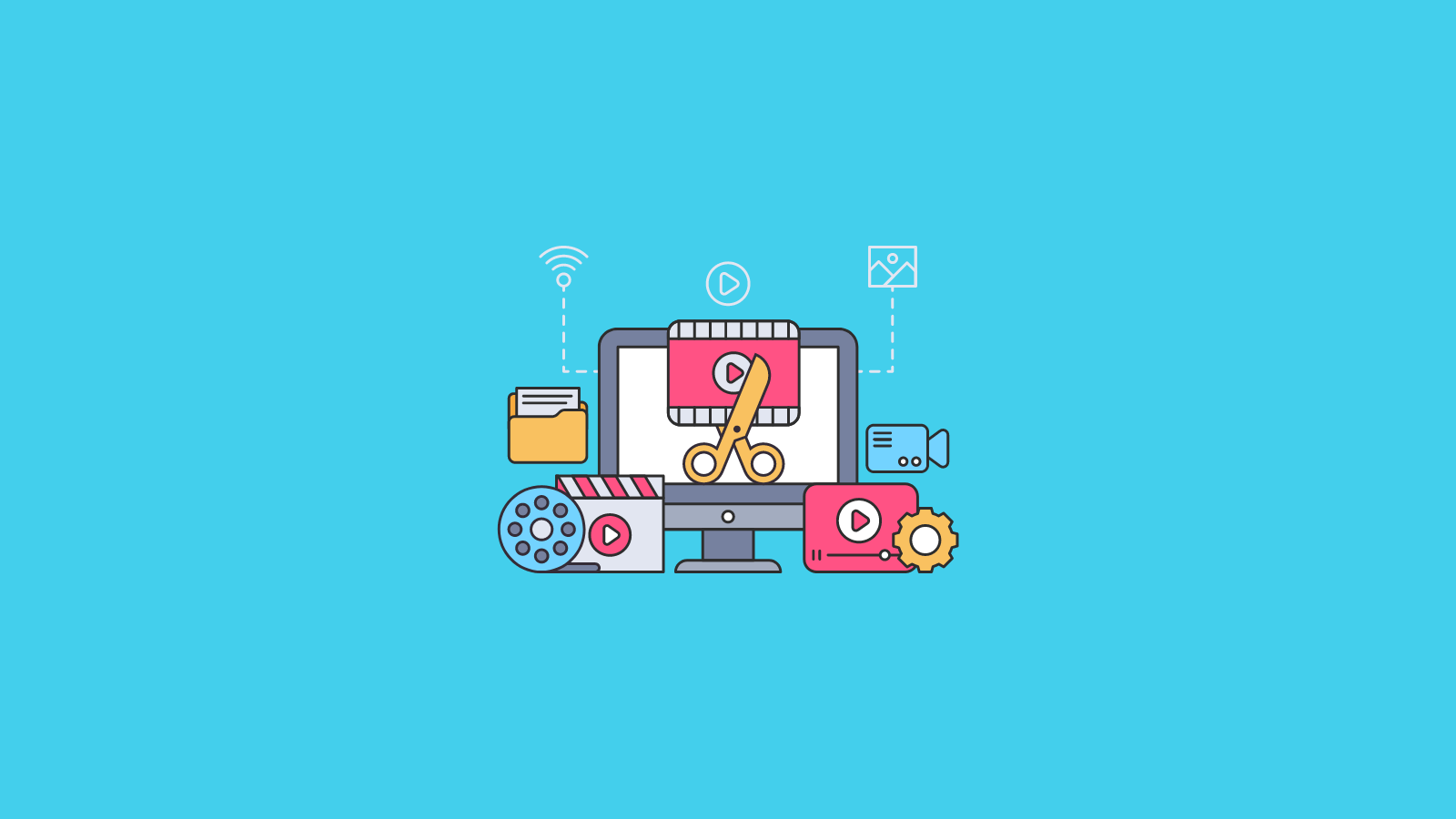
For video and image editing, the same rule applies. You can make your tech stack as simple or complex as you like. You can use complex video editing software. The issue is that your USG Coordinator would need to have video editing skills, or you would need to have a video professional on board.
Or.
You can make it as simple as you want and use tools like Creative Fabrica and their Drag and Drop editor to edit your creative material.
Here’s a cool image that illustrates the simplicity:
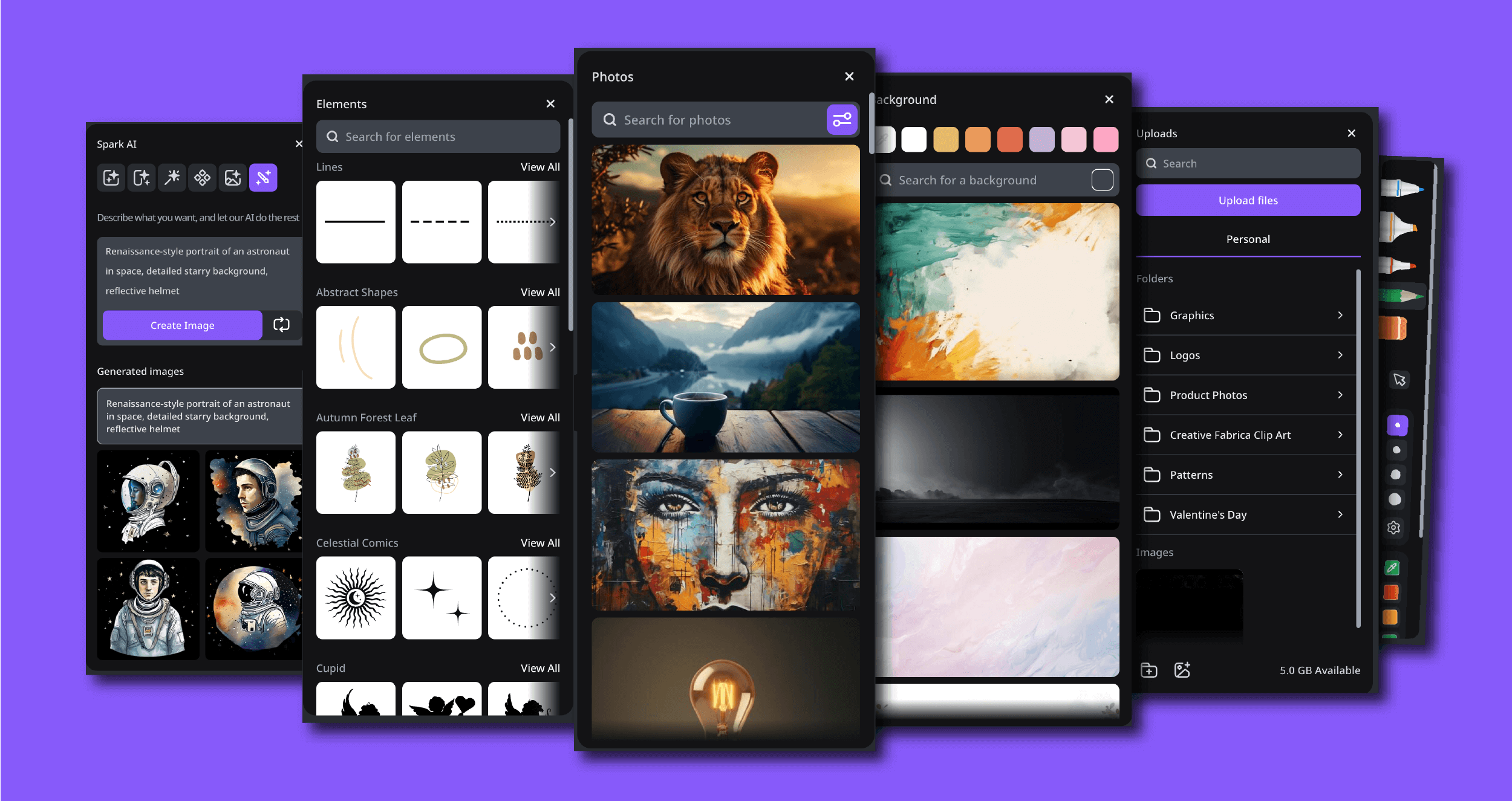
5. How do you Keep Track of What is being Shared Online?
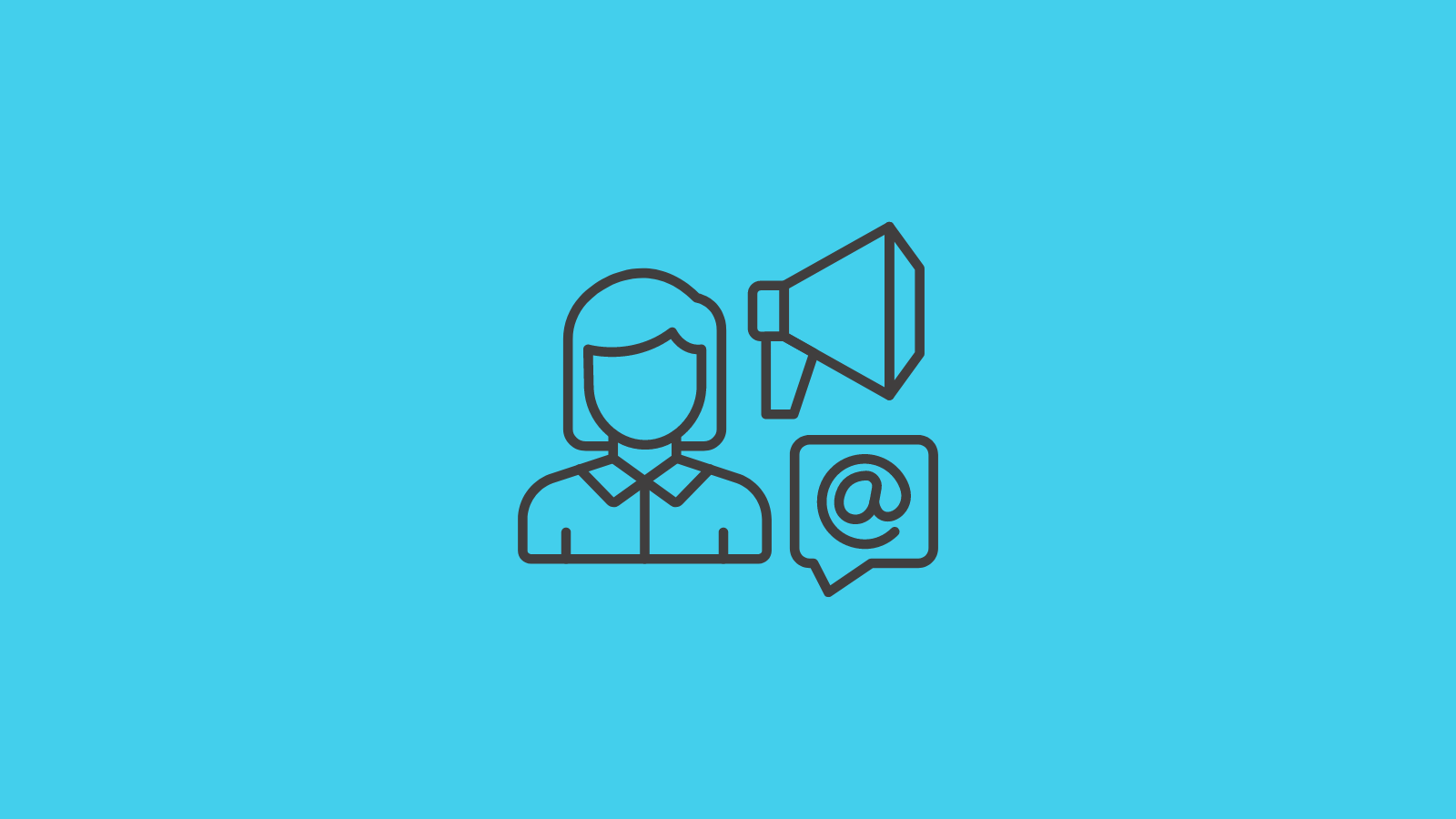
When your Nonprofit is doing amazing work, people will want to share your vision and the lives of people impacted.
Set up alters to stay up to date with who is sharing news about your organization. You can set up alerts in Mention or Google Alerts, or simply search your company name on Google, YouTube, and on Social Media.
When you found someone raving about your Nonprofit:
- Share their messages and amplify each other’s voices;
- If the person is not yet a formal contributor, invite him or her and set up a collaboration.
This is a great way of helping each other and growing your nonprofit with the power of UGC.
6. How do you Create Effective Social Media Posts?
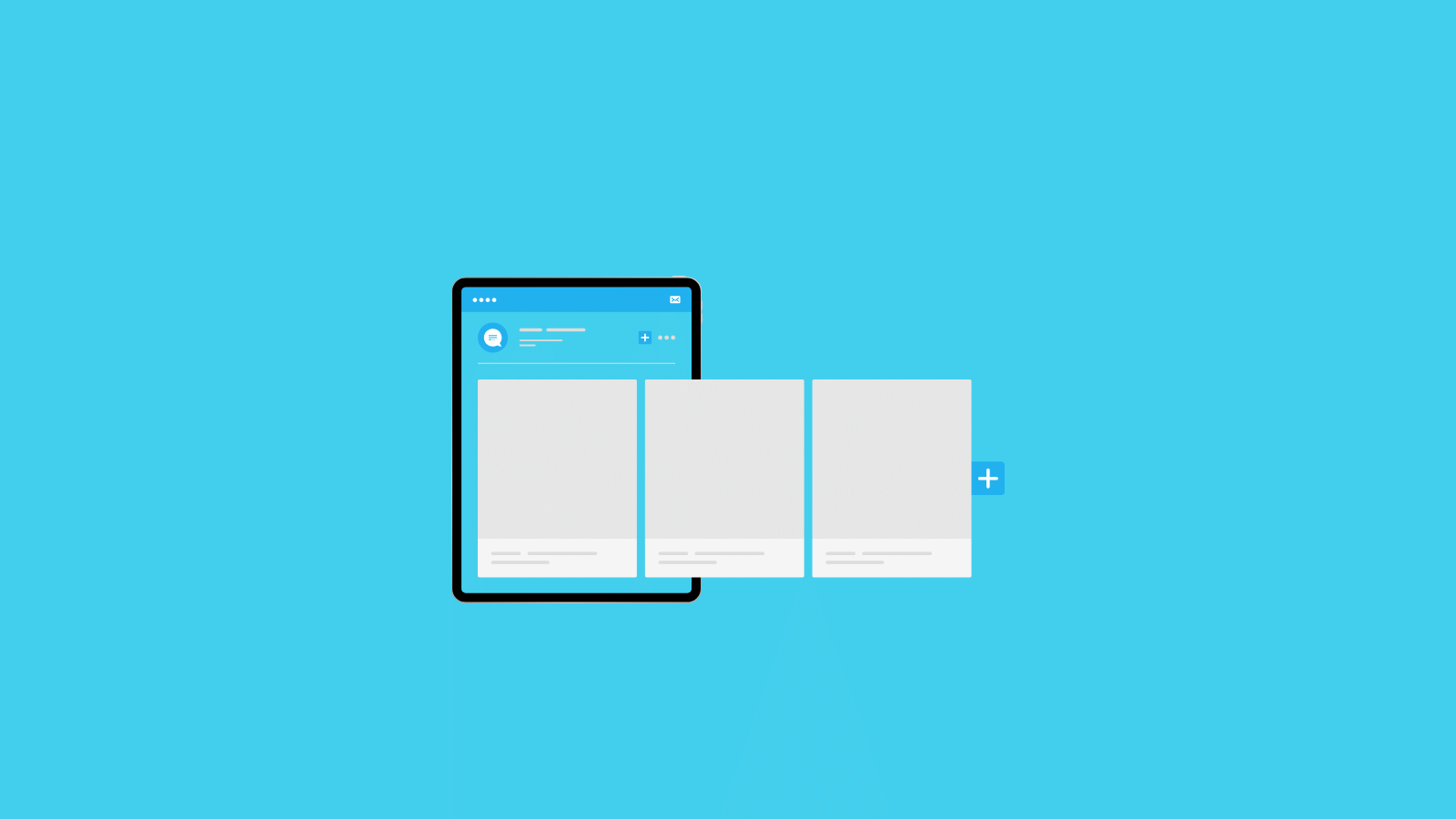
As a Nonprofit marketer, your UGC Coordinator is probably a multiple hat marketer. Trying to juggle many different marketing and non-marketing tasks at the same time.
So the question is, how do you honor the awesome content you’ve received from your contributors and create great Social Media Posts around that content?
Enter, the power of AI!
Using an AI Social Media Caption Generator, you can brainstorm with a 24/7 AI Buddy to come up with cool Social Media Captions for your next posts. You should never just copy/paste what the AI Generator provides you. But you would be amazed by how great AI is in helping spark ideas.
Check out the Best AI Social Media Caption Generators here and see which one fits best in your workflow.
Conclusion
As a Nonprofit, you’re in a unique situation where people from all around the world want to help spread your impact and message. Make use of User Generated Content (UGC) and Grow your Nonprofit faster than ever before.
Empower people to create awesome content and work together to improve this beautiful world we live in.
Improve your Marketing with the Power of AI
See how you can start with AI Marketing and reach your goals faster than ever before. Check out the Tips, Strategies, AI Tools, Masterclass, Courses, and Community. Unleash the true potential of your brand with the help of AI.
The post Grow Your Nonprofit With the Help of User Generated Content (UGC) appeared first on GlobalOwls.