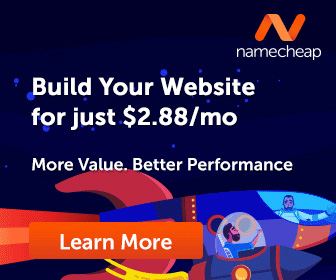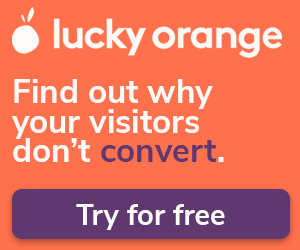If you’re switching CRMs, the best way to see if a new platform will work for you and your team is to import data so you can see what it’s like to communicate with contacts, track leads, and complete other daily tasks like logging phone calls.
However, importing your actual contact and sales data into another CRM can seem daunting.
That’s why we’ve partnered with Import2 to make getting your company’s customer and sales data into Nutshell even easier.
You’ll be able to migrate data from your current CRM to Nutshell in just a few clicks—no CSV files, setup, or import assistance required! Then you can start testing Nutshell’s features for yourself using your real data.
What is Import2?
Import2 is data migration software that connects software and simplifies the importing process. With this partnership, Nutshell can offer a new one-click import service to make migrating your data from another CRM simpler than ever.
How will my import work?
When you begin the process of data migration (whether in a free Nutshell trial or during onboarding), you have several import options, including migrating data from:
- CSV spreadsheet
- Address book
- Phone contacts
- Email marketing platform
- Another CRM
To use Import2, you’ll click “Another CRM” and select your current CRM from over 25 options Nutshell supports.

You can then follow the prompts to connect your existing CRM to Nutshell and begin the automatic import. Nutshell will first import a small sample of your data so you can ensure fields are mapped correctly and the import is accurate before completing the full migration.

The import will create and migrate every possible piece of data associated with your records—including attached files, tags, and more—so there’s no need to set up Nutshell before your import.
The best part? The import can be completed in as little as one weekend, so your team can get up and running faster!
Frequently asked questions about importing with Import2
How much data should I import?
During your Nutshell trial, Import2 will import 100 random companies with samples of each related data type, such as people, emails, companies, attached files, and more. This sample size is to ensure you can try out multiple features in Nutshell, like sales automation, pipeline management, analytics, and email automation. When you’re ready to purchase Nutshell, we’ll import the rest of your data.
What record types can I import?
Your import status page will show a full list of the record types your migration supports. These include tags, lead status, pipeline stages, custom fields, and more!
What happens to my data after import?
Import2 saves your data on temporary servers and won’t save your data permanently. In addition, our privacy policy covers everything you upload to Nutshell. Your data is always yours, and we will never use it for anything.
What should I do if I have trouble?
You can reach out to Nutshell’s support team for free help via live chat or email right from the time you start a free trial. Support is always free for every customer!
Get started with Nutshell
The best CRM is the one that meets your team’s specific sales and marketing needs, streamlines daily tasks and is easy for your team to adopt and use. Importing your team’s actual data is a great way to try out a new platform for yourself to see if it lives up to your needs.
With core CRM features like pipeline management, sales automation, email automation and reporting, plus advanced features like email marketing and AI-powered data summaries, Nutshell empowers teams to accomplish more. As an all-in-one CRM and email marketing platform, Nutshell enables your company to generate more high-quality leads so you can drive revenue.
New to Nutshell? Start your free 14-day trial today—no credit card required!
See Nutshell in action
Give our powerful, easy-to-use CRM a try for free for 14 days!
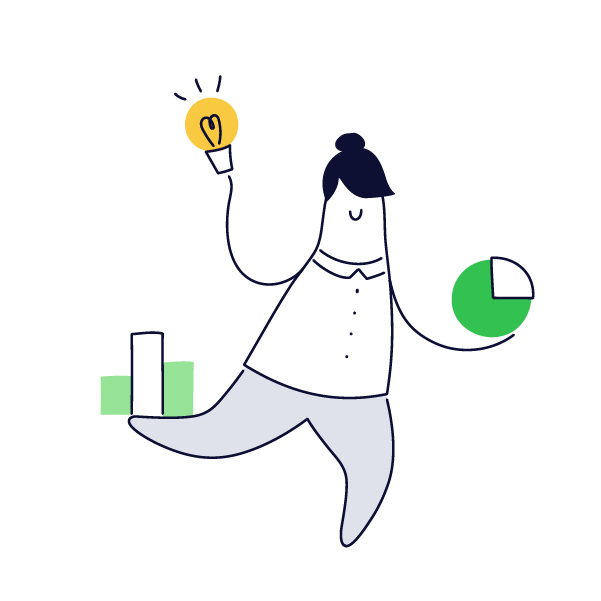
The post Introducing Easier Data Imports With Import2 appeared first on Nutshell.