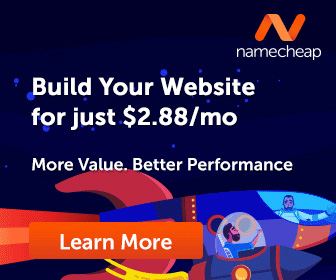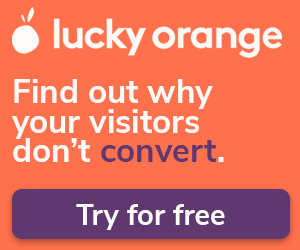For businesses and marketers looking to reach mobile consumers, it’s crucial to understand the key differences between iPhone and Android users. While both groups rely heavily on smartphones, notable variations in their demographics, behaviors, and motivations can impact how best to engage them. Let’s take a deep dive into the data to uncover actionable insights.
iPhone vs. Android: Market Share and User Base
Android dominates the global smartphone market with around a 70% share, while the iPhone captures about 29% globally as of 2023. However, in the US, the iPhone has a slight edge with nearly 58% market share compared to Android’s 42%.
The Android user base tends to be larger and more diverse, as many device manufacturers use the open-source operating system at varying price points. This allows Android to lead in many developing markets. On the other hand, the iPhone has strong adoption in the US and other higher-income countries.
Key takeaway: Consider your target geography. If aiming for a global audience, prioritize Android development. For US-focused apps, the iPhone likely deserves more attention and resources.
iPhone vs. Android: Income and Spending Habits
Studies show iPhone users have a higher average income ($53K) than Android users ($37K). This aligns with the iPhone’s greater popularity among more affluent consumers and in premium smartphone price tiers. iPhone users tend to spend more on in-app purchases and have higher customer lifetime value.
Android’s user base covers a broader socioeconomic spectrum. Android apps monetize more through ads, while iOS apps generate more revenue from in-app purchases. Overall, consumer spending is higher on iOS.
Key takeaway: iOS may provide higher ROI for apps focused on in-app purchases or premium subscriptions. Android’s massive scale makes it attractive for ad-based models.
iPhone vs. Android: Age and Gender
In the US, iPhone adoption is highest among younger groups, leading Android in the 18-—to 34-year-old segment. Older Americans tend to prefer Android. Globally, Android leads across all age groups except Gen Z, but the iPhone is most popular with Gen Z and Millennials.
Gender differences are minor, with females slightly preferring the iPhone globally. Some studies suggest men are likelier than women to use an iPhone.
Key takeaway: If targeting a Millennial and Gen Z audience, give extra consideration to the iPhone experience. For reaching Boomers, Android may deserve more focus. Gender shouldn’t be a major factor in most cases.
iPhone vs. Android: Engagement and Loyalty
iPhone users spend more time in apps each month and have slightly higher 3-month retention rates compared to Android. However, Android push notifications have higher average open and conversion rates. Both groups demonstrate strong loyalty and low churn rates.
In-app spending is significantly higher on iOS across app categories. This is especially pronounced for mobile games. Non-gaming apps monetize better on the iPhone, with 79% of subscription revenue coming from iOS.
Key takeaway: Build habit-forming product experiences to boost retention on both platforms. Leverage notifications to re-engage Android users. Design in-app purchase flows and pricing with iPhone users’ greater willingness to pay in mind.
Tips for Optimizing Your Mobile Strategy
Based on these insights, here are some recommendations for businesses and marketers:
- Prioritize development based on geography. Go Android-first when targeting a global audience, but lead with iOS for the US market.
- Select your monetization model based on the strengths of each platform. Lean towards in-app purchases and subscriptions for iPhone apps. Consider an ad-based approach for Android.
- Tailor pricing and premium features to iPhone users’ higher willingness to spend. Price elasticity is likely lower for this audience.
- Engage Android users through personalized push notifications, but be more selective with iPhone messaging to avoid opt-outs.
- Promote cross-platform cloud services to retain users even if they switch devices. Reduce friction to maintain customer lifetime value.
- Segment lookalike audiences by device type to align ad creative and calls-to-action with user motivations.
The smartphone ecosystem is complex, but understanding the nuances between iPhone and Android users unlocks opportunities to boost acquisition, engagement, and monetization. Adapt your tactics to the strengths of each platform and the different user mindsets. Combined with cross-platform development tools, these insights can focus your mobile strategy for maximum impact and ROI.
Sources:
- iPhone vs Android Users: Key Differences in 2024
- iPhone vs Android User Stats (2024 Data)
- Android vs iOS users: A detailed behavioral comparison
How To Dynamically Target Android vs. iPhone Devices
There are a few effective ways to dynamically target content based on whether a user is on an Android or iPhone device:
- User-agent detection: When a user’s mobile browser requests your website or web app, it includes a user agent string in the HTTP header that identifies the operating system. You can parse this string on the server side to detect Android or iOS and serve the appropriate content. For example, on the server side, you could route requests to different templates or toggle certain features based on the user agent. Here’s an example in PHP:
// Get the user agent string
$user_agent = $_SERVER['HTTP_USER_AGENT'];
// Check if the user agent contains "Android"
if (stripos($user_agent, "Android") !== false) {
// User is using an Android device
echo "This content is tailored for Android users.";
// Additional Android-specific logic or content goes here
} elseif (stripos($user_agent, "iPhone") !== false ||
stripos($user_agent, "iPad") !== false ||
stripos($user_agent, "iPod") !== false) {
// User is using an iOS device (iPhone, iPad, or iPod)
echo "This content is tailored for iOS users.";
// Additional iOS-specific logic or content goes here
} else {
// User is using a different device or browser
echo "This is the default content for non-Android and non-iOS users.";
// Additional default logic or content goes here
}- Client-side detection: Using JavaScript, you can check the navigator.userAgent property to determine the OS and dynamically modify the DOM, show/hide elements, or load different assets and content snippets accordingly. For example:
// Function to check if the user is using an Android device
function isAndroid() {
return /Android/i.test(navigator.userAgent);
}
// Function to check if the user is using an iOS device
function isIOS() {
return /iPhone|iPad|iPod/i.test(navigator.userAgent);
}
// Function to display content based on the user's device
function displayContent() {
var content = document.getElementById("content");
if (isAndroid()) {
// User is using an Android device
content.innerHTML = "This content is tailored for Android users.";
// Additional Android-specific logic or content goes here
} else if (isIOS()) {
// User is using an iOS device
content.innerHTML = "This content is tailored for iOS users.";
// Additional iOS-specific logic or content goes here
} else {
// User is using a different device or browser
content.innerHTML = "This is the default content for non-Android and non-iOS users.";
// Additional default logic or content goes here
}
}
// Call the displayContent function when the page loads
window.onload = displayContent;- Styling hooks: Add a CSS class or data attribute to the tag to indicate the user’s OS. Then use this as a styling hook to conditionally show/hide elements or modify layouts via CSS. For example:
.ios .android-only {
display: none;
}
.android .ios-only {
display: none;
}- Separate site versions: Some choose to have separate mobile sites or subdomains for Android and iOS for widely different experiences. Based on user agent detection, users can then be routed to m.android.example.com or m.ios.example.com. This allows fully distinct codebases, but it has significant development and maintenance overhead.
- Adaptive loading: Use server-side or client-side detection to conditionally load different assets like stylesheets, scripts, images, or videos tailored for each platform. For example, you could have Android-2x.png and iOS-3x.png versions of an image and load them responsively.
- Personalization platforms: Many mobile marketing tools and CMSs, such as Braze, Airship, Leanplum, and Optimizely, allow you to create user segments based on device type. You can then target each cohort with different in-app content, messaging, and app flows.
The best approach depends on your stack, content differences, and engineering resources. A hybrid of server-side detection and lightweight client-side tweaks is a good starting point. The key is avoiding a least common denominator experience by capitalizing on the strengths of each platform. But be sure the core content is accessible to all users and gracefully degrades.
©2024 DK New Media, LLC, All rights reserved.
Originally Published on Martech Zone: iPhone vs. Android Users: Why It Matters and How To Target Each (Updated for 2024)