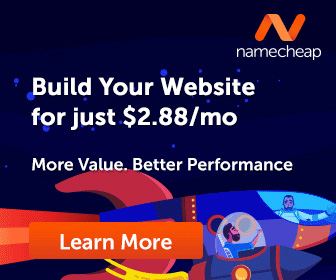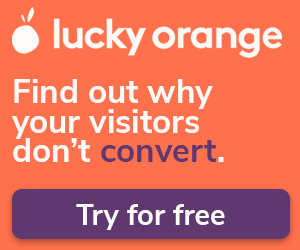Welcome to our guide to mastering Apple Search Ads! In this guide, we’ll explore the fundamental principles of Apple Search Ads, explore different campaign structures, and provide invaluable tips for effective campaign management. From keyword optimization to bid management and ad creative strategies, we’ll equip you with the knowledge and tools you need to navigate ASA campaigns successfully.
Come join us in unlocking the power of Apple Search Ads and boosting your app marketing. Let’s dive in!
Understanding Apple Search Ads
To understand Apple Search Ads, you need to learn the fundamental principles behind this innovative advertising platform. In 2016, Apple introduced Search Ads, offering developers a direct way to promote their apps on the App Store. Basically, by bidding on relevant keywords, advertisers can make sure their apps show up at the top of search results, increasing visibility and user engagement.
Apple Search Ads come in two different flavors: Basic and Advanced. Basic is a pay-per-tap model, offering advertisers a straightforward approach to campaign placement, whereas Advanced offers advertisers more customization options and control over targeting parameters.
Basic Campaigns
Basic campaigns handle all optimization for you– working to boost your app’s visibility in search results. As the advertiser, you manage your budget, and Apple Search Ads Basic ensures that you remain within your budget while achieving optimal results. For those just getting started with Apple Search Ads and on a limited budget, the Basic plan might be enough. You can see total spend, total installs, maximum CPI, and average CPI.
Advanced ASA Campaigns
With advanced campaigns, we’re talking about more hands-on campaign management. Advanced models give advertisers full control over their campaigns. Advanced campaigns work on a pay-for-conversions billing model so only real engagement gets charged. Advertisers can take a closer look, pick keywords, define ad groups, add visuals and access metrics like CPT, conversion rate, total taps, rank, and impression share.

Let’s look at different campaign structures
Building a good Apple Search Ads strategy starts with the right campaign structure. You can choose from four types of campaigns: brand, category, competitor, and discovery. These strategies vary by keyword theme, ad group, match type, and bidding strategy.
Brand, category, and competitor types drive core performance, requiring close monitoring.
- Brand campaign
Identifies keywords relevant to your app or company. - Category campaign
Uses non-branded keywords that describe the category and genre of your app. - Competitor campaign
Looks for keywords related to your app within the same or a related category.
Apple suggests that for these campaigns, you set keywords to the exact match type, turn Search Match off, and bid aggressively on the highest-performing keywords.
Lastly, discovery campaigns give you insights into what keywords to add to your first three campaigns.
- The Discovery campaign is about reaching a wider audience and finding keywords people are searching for. Your ad will be automatically matched to relevant search terms when you use broad match keywords and Search Match. What do those mean?
- Broad match ad group
It uses all the keywords from the other three campaign types but with a broad match and no Search Match. - Search Match ad group
The ad doesn’t include keywords, but Search Match shows your ad relevant to App Store searches.
- Broad match ad group
For discovery campaigns, Apple suggests adding exact-match negative keywords for your brand, category, and competitor campaigns. This will allow you to match your ad to searches related to your keywords while avoiding matches to the exact keywords you’re already bidding on.
An Overview of Effectively Managing and Optimizing Your Campaigns
Keyword management
Keyword management is a crucial part of Apple Search Ads. You need to do keyword research to figure out what terms align with your app’s features, target audience, and campaign goals. Make sure your keywords stay relevant and effective by reviewing and updating them regularly based on performance data and changes in market trends– it’s a dynamic structure. And as we mentioned above, using negative keywords will ensure your ads do not appear in irrelevant searches, so you can optimize your targeting and budget more effectively
Bid management
You need good bid management to keep your Apple Search Ads campaigns visible and effective. Setting competitive bids for your targeted keywords based on factors like competitiveness, estimated user value, and campaign objectives is important. Detect high-performing and under-performing keywords and adjust your bids accordingly. Not all keywords require a strong bid. Doing this will allow you to allocate your budget effectively and ultimately achieve a positive ROAS.
Ad creative optimization
Managing Apple Search Ads also means optimizing your ad creatives. The best way to figure out what works for your target audience is to test different headlines, descriptions, and images. A/B testing lets you test different ads and refine your strategy based on data. The more you optimize your ad creatives, the better your click-through rates will be, and the more engagement will be. Your brand will look consistent, your audience will connect with your message, and your campaign will perform better.
Let’s look at a case study from Apple with the online shopping app ”Very”. The app achieved a 47% increase in tap-through rate thanks to optimized creatives based on seasonal events:

Targeting and segmentation
There are a lot of targeting options in Apple Search Ads, like age, gender, users, and devices. However, it’s also important to consider how targeting specific audiences affects ad visibility, especially for users who have opted out of personalized ads. There is a significant portion of App Store iOS 15 search volume coming from devices without Personalized Ads enabled.
A flexible targeting strategy can help. You can choose open targeting for a broader audience by default, but you can also refine your targeting when it comes to individual ad groups.
Let’s say your app targets outdoor enthusiasts, and you want to reach hiking enthusiasts specifically. Set up an ad group for hiking-related content and outdoor activities with audience settings. By doing this, you can make sure your ads are seen by people who are likely to convert into customers.
Plus, if you know 25-to-40-year-olds are your main demographic, you can make a dedicated ad group for them. Your Apple Search Ads campaigns will be more engaging and successful if you segment your audience based on their interests and preferences.
Performance analysis and reporting
Apple Search Ads platform provides advertisers with a variety of options to analyze performance and data.
First, you can check out the campaigns dashboard, which gives you an overview of all your campaigns. Key metrics like spend, installs, average cost per acquisition, impressions, and conversion rate can be tracked here. The site also shows details like daily budget allocation and campaign start and end dates. The ad groups dashboard and the keywords tab let you get into individual ad groups or keywords.
Secondly, the charts dashboard lets you visualize performance data by countries, device types, dates, and ad groups. Using bar graphs, charts, and trend lines, this dashboard lets you compare metrics of interest. For example, you can compare the conversion rate (CR) to the click-through rate (CTR) for specific ad groups, enabling you to identify trends and areas for improvement more effectively.
Lastly, Apple Search Ads offers custom reports, providing advanced analytics and flexibility in reporting. This feature lets you schedule reports automatically, focus on specific metrics or campaign groups, and get detailed analytics. Personalized reports help you optimize your Apple Search Ads campaigns based on your specific needs and objectives.
Check out Splitmetrics’ extensive guide on Apple Search Ads Reporting in 2024 for detailed insights.
Anybody can make mistakes! Common pitfalls in ASA
- Overbidding is one of the biggest pitfalls in ASA campaigns. In an effort to get the best ad placement, advertisers may end up inflating their bids, which results in higher costs.
- Poor keyword targeting can lead to wasted ad spend and missed opportunities to reach relevant audiences.
- Another problem is creative fatigue, when repetitive ads fail to capture users’ attention, resulting in lower engagement.
Tips for avoiding common mistakes
To avoid overbidding, do keyword research and set competitive bids based on keyword relevance and estimated user value. Keep an eye on bid performance and adjust bids strategically to maximize ROI. Target keywords that are relevant and specific, and don’t use broad or irrelevant keywords that might get unqualified traffic. By using negative keywords, you can filter out irrelevant searches and refine your targeting parameters.
To combat creative fatigue, experiment with different ad creatives and keep your campaigns fresh. Follow seasonal events and trends to update your visuals accordingly, so that your page stays relevant and eye-catching.
Check out these other resources by Splitmerics to learn more about the intricacies of ASA:
SplitMetrics’ Apple Search Ads Search Results Benchmarks Report 2024
Apple Search Ads Strategies for Small Teams with A Bootstrap Budget
The post Mastering Apple Search Ads: A Comprehensive Guide to Boosting Your App’s Visibility first appeared on AppSamurai.