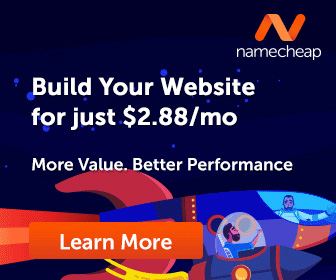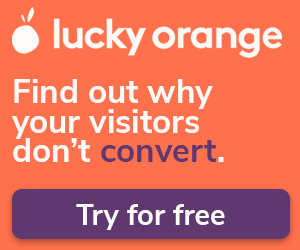When most marketers think about popups, they think about, well, popups. They think about the form, with a headline, body copy, an input field, and a call-to-action.
But there’s more to a popup than the popup itself. There’s also the teaser, which is the “preview” visitors see before the popup shows. Its job is to entice readers to click to learn more about a brand’s offer.
For this post, I’ve scoured 2,347 teasers to find seven that I feel best do that. From lush designs to copy that makes even the most boring offers sizzle, these are the seven examples that set a high precedent.
1. Tease Free Gifts (Falby Shop)
Falby Shop is a Danish online retailer that specializes in supplements, fitness apparel, and more.
With its unorthodox design and persuasive copy, the brand’s teaser grabs first-time visitors’ immediate attention.
The teaser also has a transparent background that affords an aesthetic experience when scrolling.
When a visitor clicks the teaser, a slide-in popup appears bearing the brand’s signature colors of black, white, and orange.
Let’s take a closer look at this popup as there are a few areas worth addressing.
First, founder Søren Falby builds intrigue in the visitor by teasing 100 percent price reductions for specific products. I’m familiar with emphasizing price anchoring with strikethrough text, but I’ve never seen it done in a popup before.
Second, Falby Shop offers two gifts based on a customer’s average order value: a shaker for orders over €75 and a tee-shirt for orders over €135.
Few online retailers use website popups for more than list building. And those that do seldom remind visitors of what’s on offer, beyond a potential order. Falby Shop is a rare exception and nicely illustrates using website popups to activate potential customers.
If you wanted to build on Falby’s free gift strategy, you could create a second popup that triggers based on the buyer’s order value, reminding them of the offer mentioned in the first campaign.
Here’s how that might look:
2. Guide Your Visitors (Cup & Leaf)
As mentioned before, a teaser’s goal is to entice visitors to click through and learn more about a brand’s offer. Good design will help you do that, as we saw with Falby Shop, but it’s not essential.
Cup & Leaf, a brand known for its in-depth tea-based articles, exemplifies how one doesn’t need to be a graphic designer to achieve conversions.
On each page on the Cup & Leaf site, the brand uses a simple teaser asking first-time visitors, “Looking for the perfect tea?”
When a visitor clicks the teaser, the form appears, inviting the visitor to take a quiz to discover the perfect tea.
I took the tea quiz, and after answering a few questions about my tea preferences, the brand recommended a tea based on my answers. Furthermore, it also offered a 15 percent discount that I could use on my order.
When I clicked, “Shop High Energy Tea!” the tea Cup & Leaf recommended me, I landed on a page where I could use my discount.
This quiz is a classic example of a list funnel, and if you work in e-commerce, you might even be using one yourself. But make no mistake, it’s super effective when relevant.
I reached out to Nat Eliason, founder of Cup & Leaf, and he told me this one campaign has been viewed 1,426,950 times and generated 48,107 leads in eleven months. To be more specific, that equated to $10,392.77 in revenue.
Not bad for a simple teaser, huh?
3. Promote a Service (Growth Machine)
In this post, we’ve discussed a teaser that appeals to our love for freebies (Falby) and a teaser that appeals to our love for quizzes (Cup & Leaf). Now let’s look at a brand that appeals to our need to solve a pain.
Growth Machine, also founded by Nat Eliason, is a marketing agency that helps fast-growing startups and Fortune 500 companies acquire customers through SEO and content.
Given that the number one pain point for most new businesses, if not all businesses, is customer acquisition, Growth Machine appeals to, and promises to solve, that very problem in its teaser copy.
When a visitor clicks the teaser, the agency uses a customer testimonial to sell its services, which puts a creative spin on how business owners can sell more products and services.
With a clear call-to-action and a testimonial that addresses and overcomes a common objection (“Will this work for me?”), this one popup has brought in $49,772 in additional revenue.
Good testimonials are hard to come by. But if you have one, consider using it in a popup to sell more online. If you’re selling high-end services (as Nat does), you might be leaving serious money on the table.
4. Offer a Freebie (Real Coffee)
I’ve written about Real Coffee a few times on this blog, and with good reason: the brand has one of the best-designed teasers and slide-in popups I’ve seen.
If you visit one of Real Coffee’s product pages, you notice a teaser offering the chance to “get a free milk frother as a gift.” Then, when you click the teaser, the form appears, where Real Coffee invites you to click the through to learn more about its offer.
After clicking the call-to-action, Real Coffee takes you to a page where it tries to sell you one of its monthly subscriptions.
Real Coffee has experimented with this teaser a lot, but this is my favorite iteration because,
- First, the teaser commands immediate attention;
- Second, the offer is super relevant; and
- Third, Real Coffee promotes an offer that, if taken up, will result in recurring revenue.
As mentioned above, you don’t have to be a graphic designer to make a teaser like Real Coffee’s. Even a floating image will achieve a similar effect. But if you can pull off a draw-dropping design, let me know. You’ll deserve more than a mention in a future post.
5. Tease Product Updates (Sleeknote)
If you’ve read my post on popup optimization, you know that we advocate creating popups—and teasers—for each step of the buyer’s journey.
Think about it. If a teaser’s job is to entice readers to click on the teaser to learn more about an offer, then the teaser needs to reflect the popup’s purpose in its copy.
Let me share an example. We’re currently working on a new feature that will allow Shopify customers to recommend relevant products with a Sleeknote campaign.
To promote that feature, we’ve created two campaigns that we plan to run on relevant pages on our website. One campaign, which we will show to Sleeknote customers, will tease the update.
The other, which we will show to non-Sleeknote customers, will invite website visitors to start a free Sleeknote trial.
So, if you want to show the right popups to the right audience, remember to tweak the teaser copy and the popup copy. Your audience will thank you for it (and maybe so too will your company accountant).
6. Collect Email Addresses (Joyous Health)
Joyous Health is a blog founded by Joy McCarthy, an award-winning Certified Holistic Nutritionist and best-selling author specializing in “nourishing recipes and healthy inspiration for everyday living.”
The brand has several teasers on its website, including its online store and sister site Joyous Business. The teaser I want to focus on, though, mostly for how it frames its copy, is its blog teaser.
Take a closer look at the teaser copy, “We saved you a spot.” With an open-loop like that, it’s impossible to resist, isn’t it? After all, you can’t help but wonder what spot she’s referring to.
Once clicked on, you see the form, inviting you to “Join over 40,000 others who have discovered how simple and delicious healthy living can be.”
The teaser’s copy, or the strategy as a whole, isn’t new. I’ll grant you that.
But the implication that a spot has been reserved for you to join its email list, as has done for 40,000 others, is smart and is something I haven’t seen before. You know what you need to do.
7. Pitch Relevant Products (Hart & Holm)
Most of the examples I’ve featured in this article have focused on generating leads or informing visitors. Let’s end this article with an example that focuses on customer acquisition.
Let’s, then, take a look at Hart & Holm, a Danish retailer that specializes in fashionable sunglasses for men and women.
What I like most about Hart & Holm’s teaser is how it upsells related offers to its visitors. Here’s how the teaser looks on the homepage.
And here’s how it looks upon closer inspection:
When clicked, the form appears, lead with the headline, “Take extra care of your new glasses.”
Beneath the headline, are four items, ranging in price, which, when clicked, take the visitor to the relevant product page.
Pitching relevant products in popups isn’t new. We see it a lot at Sleeknote and recently featured our favorite examples in this post. But what we don’t see often, is pitching relevant upsells.
Hart & Holm could have promoted their bestsellers, as most online retailers do, and few visitors would have faulted them for doing so. But pitching low-cost items that complement the brand’s core offer (sunglasses), is a surefire way of getting a foot in the door and clinching a guilt-free sale.
Conclusion
In a bid to boost their conversions, many marketers optimize their popups. They remove a field, improve its headline, change the offer—these are the elements we think about most.
While important, it’s crucial marketers remember that there’s more to a popup that a popup itself. Often, the teaser is as, if not more, important to clinch conversions from website visitors.
The post We Looked at 2,347 Popup Teasers. Here Are 7 of Our Favorite appeared first on Sleeknote.